-
It’s the same as if I were to ask you how much should a car cost?
Uh… well, can you be more specific?
What type of car do you want? – Does it need to be gas efficient? – What do you use it for? – What is your budget?
You can quickly see “how much does a car cost?” is actually quite a pretty complex question after all.
Just like budgeting for a car, the cost of a website is different to different people because everyone values the concept of “cost” in different ways.
For example, if you are a stay-at-home mom with 4 kids under 10 years old. You might value time over money. You would rather pay a little more to get things done right and on time.
To others without kids, they may think you’re overpaying for certain services. But to you, it’s well worth the cost.
Simply put, the cost of building your website boils down to 4 resources:
- Time
- Technical knowledge (or your interest to learn to code)
- Design skills (or your willingness to learn design)
- Money
Most people lack 1 or a few of these 4 resources.
Spend a couple of seconds to think about which ones you have (or don’t have).
You don’t need to have all 4 to start a website because you can easily compensate one for another one.
For example, if you don’t have any coding skills but have time, you can always learn to code from various free or paid online coding tutorials.
When estimating the cost of your website, the first question you need to ask is “which of the 4 resources do you lack?”WHAT RESOURCES DO YOU LACK?
I get asked about how much does a website costs A LOT – I guess it comes with the job description as a website designer in my previous business.
One thing I’ve noticed time and time again is how much people focus purely on the dollar sign – which is missing the bigger picture.
Out of the 4 resources – money is actually the most flexible one.
Here’s why:
- You either have time or you don’t
- You either know / have an interest in coding or you don’t
- You either know / have an interest in design or you don’tThis is not always the case when it comes to money.Everybody has a certain level of money. It’s about how you decide where to best spend it.
- The truth of the matter is if you feel something has value to you, you will gladly pay up for it, right? – This is what consumerism is all about.So, let’s put money (as a resource) aside for now, as if you find real value in building a website (if it’s really worth it to you), you’ll try to make things work.For now, let’s focus on estimating the cost of your website if you have limited:
- Time
- Technical knowledge (or the interest in learning it)
- Design skills (or the interest in learning it)
Based on what resources you don’t have, the cost of your website will be different.Let’s keep pushing ahead…
COST OF WEBSITE IF YOU HAVE LIMITED RESOURCES.
- When it comes to building, managing, and operating your website, there are 5 main phases you need to deal with:
- Website setup (this is before you even get to design or content creation)
- Learn how to use a website builder
- Designing the layout
- Content creation
- Troubleshooting and ongoing maintenance
For each of the phases, you have to determine if you have the time, technical or design skills to accomplish them successfully.
If you are missing any one of them, you may need to hire a professional to help you get the job done, or rely on modern technology to solve your problems:
- Option #1:Pay a professional to do it for you; or
- Option #2:Find a website building software to take over all the technical and design challenges for you, so you don’t need to spend as much time on them.
1. Cost of setting up a WordPress website:
WEBSITE HOSTING (COST $5 – $350/MONTH):
A host is where your website content “lives” online.
2.USING FTP (COST $0 – $50)
FTP is way for you to manage your website files.
3.INSTALLING WORDPRESS IN A HOST AND CONNECTING YOUR DOMAIN NAME (COST $0 – $50)
4.Cost of learning to use WordPress (Cost $0 – $50)
5.Cost of designing a WordPress website (Cost $50 – $$$$)
6.PRE-MADE TEMPLATES DESIGNS (COST $35 – $200)
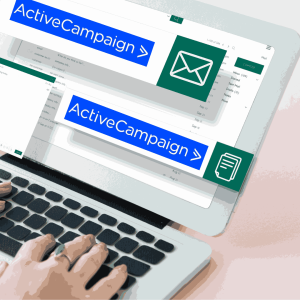



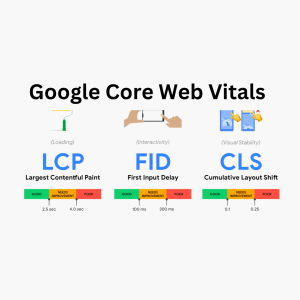
One Response